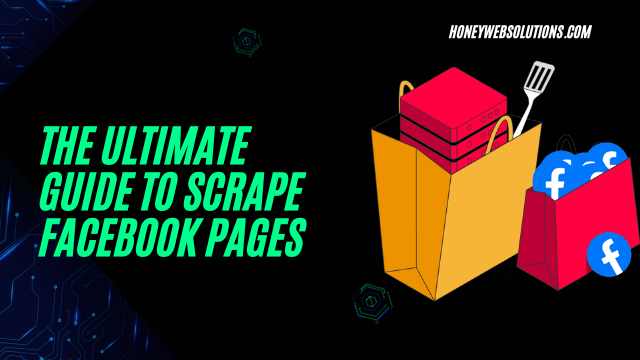
The Ultimate Guide To Scrape Facebook Pages: Step-by-Step
By admin-2
Web scraping, when conducted ethically, can provide valuable insights, even from social media platforms like Facebook. Companies leverage Facebook data to conduct sentiment analysis, competitor assessments, safeguard their online reputations, and identify influencers. However, the platform’s unfriendly stance towards scrapers poses challenges, ranging from IP blocks to rate throttling. To navigate these obstacles, you need the right tools and expertise to streamline data acquisition effectively.
Fortunately, in this guide, we’ll show you how to legally Scrape Facebook data and the tools you need to ensure a high success rate.
Understanding Facebook’s Policies
Table of Contents
Before scraping data, you need to familiarize yourself with Facebook’s terms of service and data use policies. Ensure that you comply with their policies to avoid legal repercussions. This ensures adherence to ethical practices, minimizing the risk of legal consequences tied to unauthorized data extraction. Understanding and following these policies is crucial for responsible and lawful data scraping.
What Facebook Data Can You Scrape?
Facebook’s data scraping possibilities are limited and strictly regulated by Facebook’s policies. It’s crucial to adhere to ethical standards and legal guidelines when considering data scraping from the platform. Generally, public information from Facebook pages, posts, hashtags, or profiles may be accessible through the Facebook Graph API.
However, scraping private or sensitive data, messages, or content not intended for public access violates Facebook’s terms of service. Always consult and comply with Facebook’s policies to ensure responsible and lawful data scraping practices.
How to Choose a Facebook Scraper
When it comes to scraping data from Facebook, there are two main approaches. The first is building your own tool using frameworks like Selenium. These tools help control browsers and are suitable for more experienced users.
The second, and simpler, option is to use a pre-made tool like Facebook-page-scraper. It’s a ready-to-use tool in Python designed for scraping information from Facebook pages. However, keep in mind that these tools might need additional elements like proxies to work smoothly and avoid detection.
The choice between building your tool or using a pre-made one depends on your level of experience and the specific needs of your scraping project. If you’re just starting, a pre-made tool might be a more straightforward option.
The Necessary Tools to Start Scraping Facebook
To make the scraper function smoothly, you must integrate a proxy server and a headless browser library. Facebook implements measures like request limitations and IP address blocks to deter scrapers. A proxy comes in handy by concealing your IP address and location, helping you navigate around these restrictions.
Additionally, a headless browser serves two crucial purposes. First, it assists in loading dynamic elements on the web page. Secondly, it helps overcome Facebook’s anti-bot protection by allowing the scraper to emulate a genuine browser fingerprint. By incorporating these elements, your scraper gains the ability to operate effectively and avoid obstacles set by Facebook’s defensive measures.
How to Manage Expectations
Before diving into the code, a crucial point to note is that the Facebook scraper is restricted to publicly accessible data. It’s essential to clarify that scraping data behind a login is not encouraged. Our focus is on openly available information.
Recent updates from Facebook have influenced the functionality of the scraper we’ll be utilizing. If you plan to scrape multiple pages or bypass the cookie consent prompt, you need to make a few modifications to the scraper files. The good news is, we’ll walk you through each step of this adjustment process, ensuring a smooth and effective experience with the scraper despite the updates implemented by Facebook.
Getting Started
To begin, ensure you have Python and the JSON library installed on your system. Once that’s in place, the next step is to install the Facebook-page-scraper. You can achieve this by entering a simple command in the terminal:
pip install facebook-page-scraper
This command uses the pip tool, a package installer for Python, to fetch and install the necessary components for the Facebook-page-scraper. Once this process is complete, you’ll be equipped with the tools needed to proceed with your Facebook scraping endeavors.
Making changes to the Code
Let’s make adjustments to the scraper files for a smoother process.
To avoid the cookie consent prompt, start by modifying the driver_utilities.py file. This modification is crucial, otherwise, the scraper will continuously scroll through the prompt, and you won’t obtain any results.
- Locate the files using the show command in your console. This command returns the directory where the files are stored.
pip show facebook_page_scraper
- Open the driver_utilities.py file. Add the provided code snippet to the end of the wait_for_element_to_appear definition:
python
allow_span = driver.find_element(
By.XPATH, ‘//div[contains(@aria-label, “Allow”)]/../following-sibling::div’)
allow_span.click()
This code ensures that the scraper handles the cookie consent prompt appropriately, allowing you to obtain the desired results seamlessly.
Scraping Multiple Pages
To scrape multiple pages at once, adjust the scraper.py file. This modification ensures that data from distinct scraping targets is stored in separate files.
Move the lines containing __data_dict = {} and __extracted_post = set() to the init() method. Additionally, prefix these lines with self. to enable the instantiation of these variables.
This simple change allows the scraper to efficiently handle multiple pages, organizing data systematically and preventing overlap between different scraping targets. The addition of self. ensures these variables are appropriately initialized within the scraper’s functionality.
Scraping Facebook Posts
Here’s a you can use residential proxies and Selenium for Facebook scraping:
Step 1: Create and Set Up the Script
Create a new text file, name it facebook1.py, and open it to start writing the code.
python
# Import the scraper
from facebook_page_scraper import Facebook_scraper
# Choose pages to scrape
page_list = [‘KimKardashian’, ‘arnold’, ‘joebiden’, ’eminem’, ‘SmoshGames’, ‘Metallica’, ‘cnn’]
Step 2: Set Up Proxies and Headless Browser
python
# Set up proxies and headless browser
proxy_port = 10001 # Choose a proxy port
posts_count = 100 # Set the number of posts to scrape
browser = “firefox” # Choose between “chrome” or “firefox”
timeout = 600 # Set timeout in seconds
headless = False # Set to True for background execution, False to see the scraper in action
Step 3: Run the Scraper
python
# Run the scraper
for page in page_list:
proxy = f’username:password@us.smartproxy.com:{proxy_port}’
# Initialize the scraper with page title, posts count, browser type, and other variables
scraper = Facebook_scraper(page, posts_count, browser, proxy=proxy, timeout=timeout, headless=headless)
# Output the results to the console or CSV file
json_data = scraper.scrap_to_json() # Option 1: Print results to console
print(json_data)
# Option 2: Save results to a CSV file in the specified directory
directory = “C:\\facebook_scrape_results” # Change this to your preferred directory
filename = page
scraper.scrap_to_csv(filename, directory)
# Rotate the proxy to avoid IP bans
proxy_port += 1
Save and run the script in your terminal for seamless Facebook scraping. This example prints results to the console and can also save them to a CSV file, providing flexibility in data presentation.
Bottom Line
When scraping Facebook pages ethically, it’s crucial to strike a balance between gathering valuable insights and respecting user privacy. Ensure you’re well-versed in the legal aspects, employ appropriate tools, and adhere to ethical guidelines. This approach allows you to conduct scraping responsibly, aligning with industry standards and regulatory requirements.


