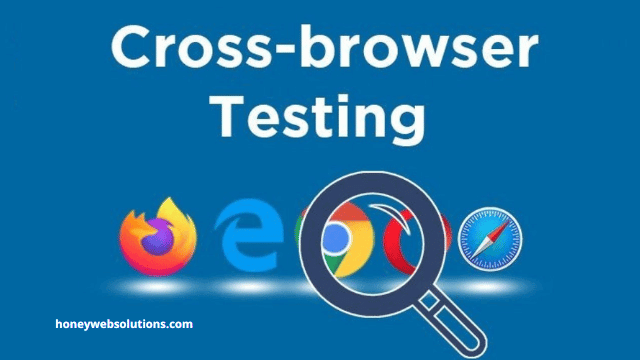
Cross-Browser Testing with Cypress
By admin-2
Creating an efficient User Interface(UI) irrespective of the browser used is mandatory. However, as users browse websites on different devices and platforms, the importance of efficient cross-browser testing tools has become more crucial than ever before. A tool that has become very popular in the recent past is Cypress, which is a JavaScript-based end-to-end testing framework. Due to its simplicity, swiftness, and efficiency, Cypress has changed the methods of mobile and web app testing.
Let’s explore the world of cross-browser testing using Cypress with its features, benefits, and best practices. Moreover, let’s discover the power of Cypress that allows developers to ensure that their web applications function smoothly on several browsers, providing a uniform and top-level user experience.
Understanding Cypress
Table of Contents
Cypress is an open-source JavaScript framework for the unit testing and end-to-end testing of web applications. The architecture of Cypress is what makes it different from other testing tools. Different from the standard testing tools, Cypress runs within the browser. This enables the developers to interact with the application in real time, track changes, and detect bugs instantly.
Features that Make Cypress Stand Out
Real-time Reloads
One of the main strengths of Cypress is its ability to reload the application during testing using a dynamic approach. Developers can see the effect of changes within a codebase instantly, allowing them to debug and iterate faster. The real-time feedback loop significantly speeds up mobile and web app testing processes.
Travel Debugging
Cypress offers the unique feature of time travel debugging that enables developers to walk through every command executed within a given test. This function is further enhanced by a detailed test history summary, which makes the detection easier of where and when things went wrong.
Automatic Waiting
The management of asynchronous behavior in web applications can be tricky. This is made easy by Cypress that pauses after each command and assertion to wait for their completion before moving on to the next step. Combined with cross-browser testing tools online, Cypress removes the need for explicit waits and improves the stability of tests.
Cross-Browser Testing with Cypress
Built-in Cross-Browser Support:
Cypress has a built-in cross-browser test feature, thus making it an important utility in accuracy testing for different browsers. Basically, Cypress works in Chrome, Firefox, Edge, and Electron out of the box. This wide browser compatibility allows developers to identify problems with specific browsers and cross-browser testing tools online during the development process.
Configuration Options
The configuration file (cypress.json) provided by Cypress makes it easier for developers to include browser configurations when they are testing applications. This includes specifying the browsers that bear tests, setting up browser settings options, and controlling environment variable tests. This customization is achieved to the extent that tests mimic reality in different browsers.
Parallel Execution
Modern development workflows prioritize efficiency. Cypress supports concurrent test execution, which provides an opportunity for the developers to run tests in parallel over different browsers. This not only decreases the total testing time but also guarantees uniform output in varying environments of browsers.
Setting Up Cross-Browser Tests with Cypress
Installation
Starting cross-browser testing in Cypress is easy. Begin by installing Cypress using npm.
Configuration
In your project directory, you should create a cypress.json file to configure cross-browser settings. Specify the browsers you want to test by adding the “browsers” key.
Writing Cross-Browser Tests
Cypress offers a standard API for working with different web browsers. However, tests are written using Cypress commands, and the framework provides browser-specific details.
Handling Browser-Specific Scenarios
Even though Cypress addresses many of the intricacies of cross-browser testing, there could be some particular cases where certain browsers behave differently. For such cases, Cypress offers conditional cross-browser testing.
Best Practices for Cross-Browser Testing with Cypress
Regularly Update Browsers
Maintain a current test environment by regularly upgrading browser versions. This ensures that tests reflect accurately the user experience of the latest browser versions and helps find compatibility bugs quickly.
Use Visual Testing
Run visual testing to identify visual regressions over various browsers. By using tools, one can integrate easily with Cypress, and that enables the developers to take screenshots and compare them in order to ensure monadic consistency.
Leverage Cypress Plugins
The plugins in the ecosystem of Cypress enhance its functionality. Inquire into plugins dedicated to cross-browser testing, like cypress-browser-commands that add commands for particular interactions with browsers.
Run Tests in Headless Mode
To provide a more realistic simulation of user interactions, conduct the tests in headless mode as end-users interact with a running application. This mode enables tests to run without the GUI that creates faster and more true-to-life results.
Why has Cypress Gained Popularity in Cross-Browser Testing?
As a game-changer in cross-browser testing, Cypress is an end-to-end testing framework based on JavaScript. Cypress reduces the testing process using a special form of architecture, real-time reloads and time travel debugs.
It provides an integrated cross-browser support for Chrome, Firefox, Edge, etc., allowing the users to preserve the same functions with all different browsers. Cypress is a valuable tool for cross-browser testing due to its easy configuration, parallel execution, and rich API, which makes the process of web development user-friendly without any need to use different browsers.
Cross-browser testing is an inseparable part of providing a seamless experience for users while developing the web. Cypress has emerged as the preferred option for developers due to its convenience, immediate feedback on their actions, and implicit cross-browser functionality.
With the help of Cypress for cross-browser testing, developers can make sure that their websites perform reliably across different browser settings. With the continuously changing web development arena, tools such as Cypress feature an important part in giving room for developers to meet growing users’ expectations.


