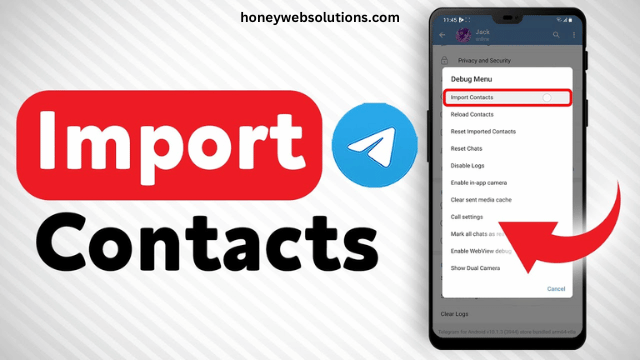
How to Export Telegram Contacts
By admin-2
If you are a business owner, the first step to doing targeted advertising is to identify your target audience. The list of Telegram contacts is a very important database for you in connection with this issue. Because the numbers or usernames of the people you have saved in Telegram are often people who are either interested in your field of work or work in the same area, they are considered potential customers. Therefore, extracting Telegram contacts is very important. There are various methods and tools for extracting Telegram contacts, which we will mention below.
Extracting Telegram contacts manually
Table of Contents
In this method, you need to go to each of your contacts in Telegram, copy their phone number or usernames by clicking on their name, and paste it into an Excel or Word file. If you have a lot of contacts, this will be very time-consuming and require a lot of time.
Extracting contacts through the desktop version of Telegram
Another method that you can use to get your Telegram contacts is to back up your Telegram data. To do this, you need to use the desktop version of Telegram. To extract contacts, follow these steps:
Open the Telegram app on your computer.
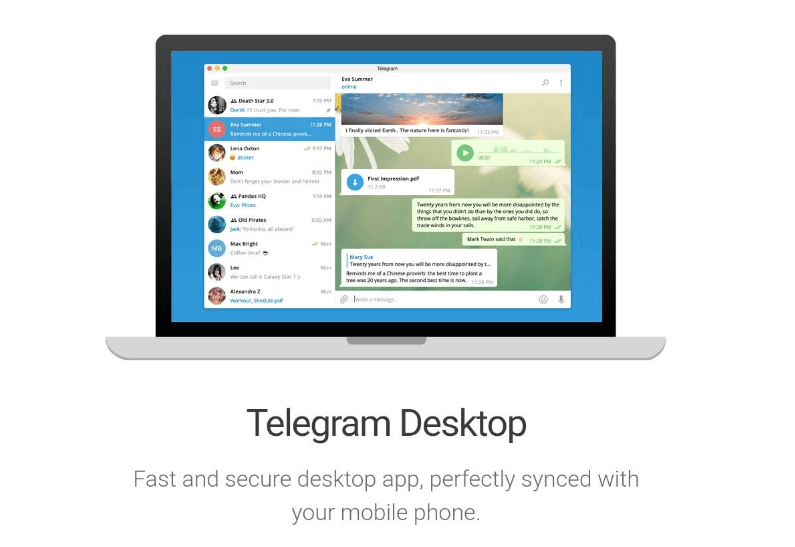
Click on the three lines in the top left corner.
Select “Settings”.
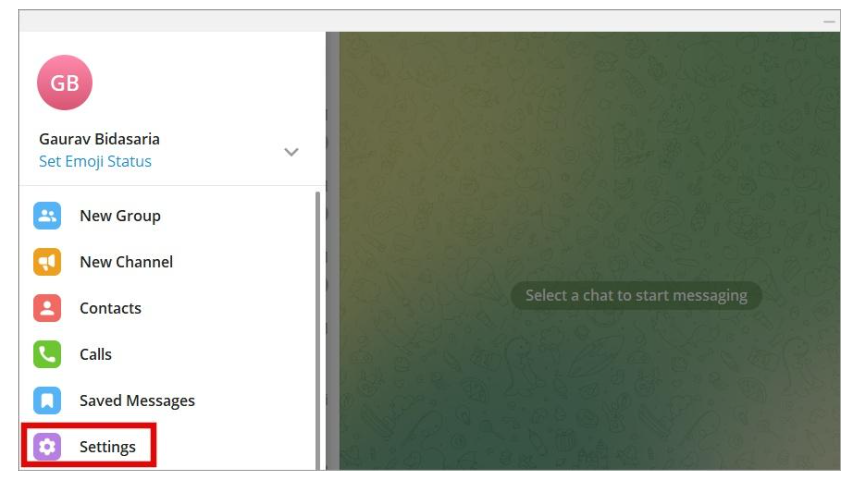
Select “Advanced”.
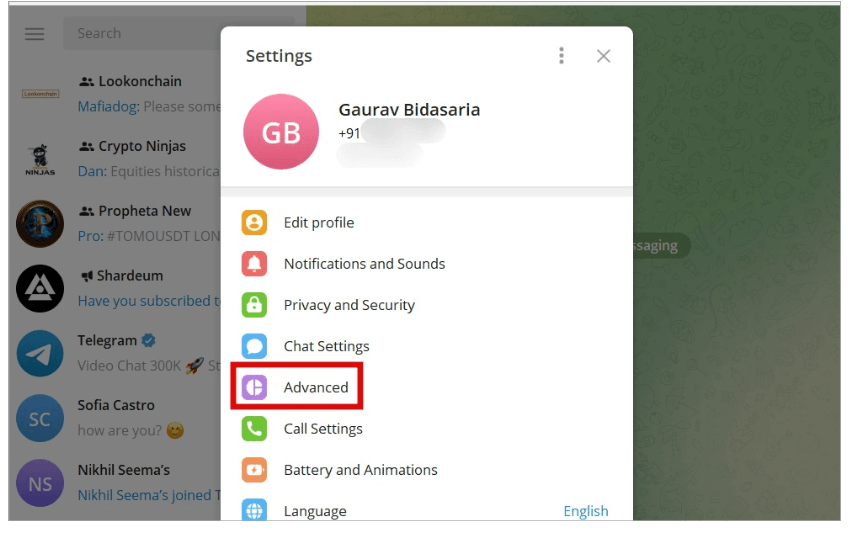
Scroll down and select “Export Telegram data”.
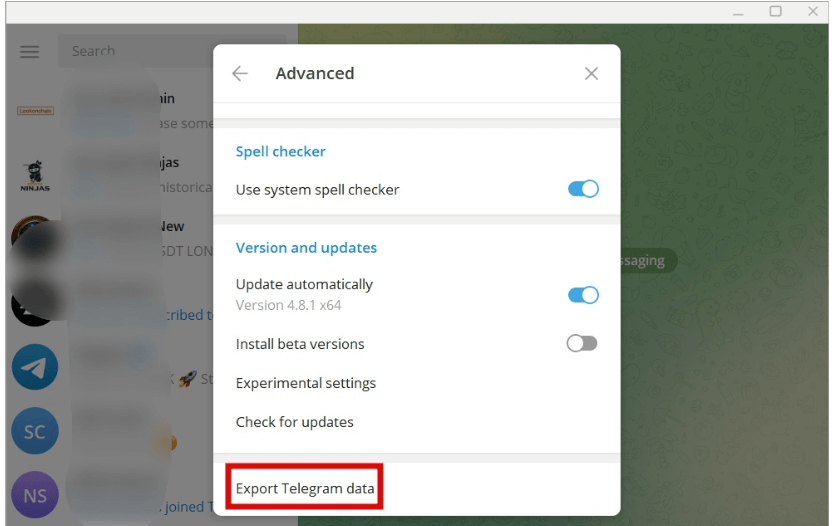
On the page that opens for you, select “Contacts list” and then click on the “Export” button at the bottom.
You will now receive a message asking you to confirm that you are authorizing the export of your Telegram contacts from your phone.
After clicking the “Allow” option, the HTML file will be saved in your computer’s default download folder. You can also click the “Show My Data” button on the Telegram desktop to view your contact list.
Extracting Telegram contacts using automatic tools
In addition to the two methods mentioned above, there are tools designed to extract Telegram contacts automatically. These tools can be extensions, software, or bots. The following refers to two tools designed to extract Telegram contacts.
Export contacts app: This app is designed to extract contacts. To work with this app, you need to download it from Google Play and, after running it, log in to your Telegram account. Then, you can specify from the settings what information you want to output and have it in the desired format.
Telegram contact extraction bot: This bot does not require human intervention to copy and save the information. It automatically enters your Telegram contact list, takes and saves the data, and saves it in an Excel file. v-user telegram contact saving bot is one of the best tools available. Besides saving Telegram contacts, this bot is a versatile tool with other applications, such as extracting group members, sending bulk messages, etc.
You can visit the Virtual User website to learn more about this tool.
https://www.v-user.com/en/knowledge-base/telegram-contacts-exporter
Frequently Asked Questions
Can we specify which contacts to extract in the method of extracting Telegram contacts from the backup?
After receiving the output file, you can make the necessary changes, including deleting or adding information.
Can we extract the information of Telegram channel members using the Telegram contact extraction app?
No, since the information of channel members is only visible to the channel administrator, extracting its members’ information is impossible.
Do we need to provide our password and username to the program to use the Telegram contact extraction bot?
No, it is enough to open the Telegram app on your system and run the bot for the extraction operation.
Conclusion
In this article, we reviewed the methods of extracting Telegram contacts, which are possible manually, through backup, and using automated tools such as bots. Since the manual process is very time-consuming and requires a lot of patience, the best option is to use the Telegram contact-saving bot.


