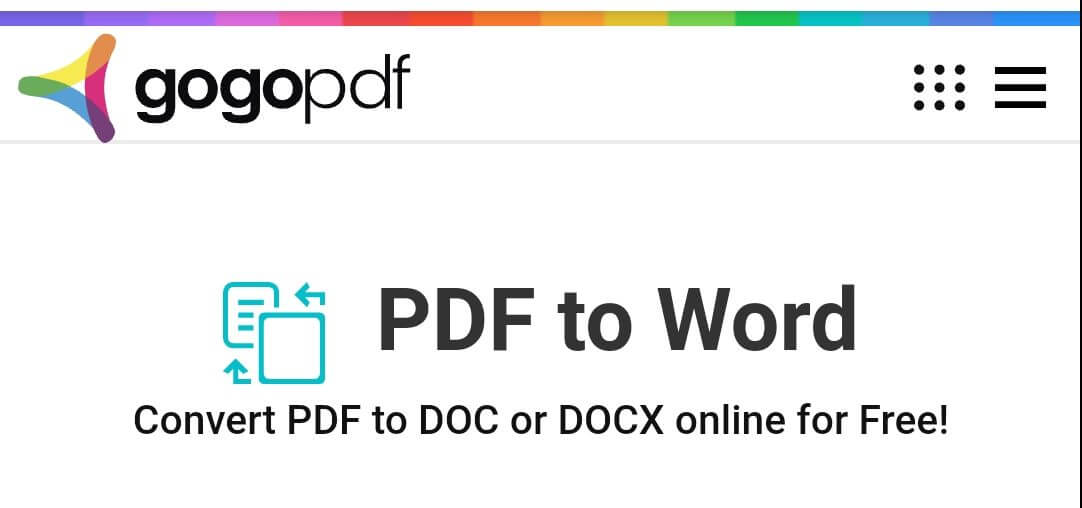
GogoPDF: A Thorough Guide on Unlocking Password-Protected PDF Documents Online
By admin
A Portable Document Format is one of the most efficient and accessible file-types. But besides that, you can protect it with a user-generated password. Encrypted PDFs are essential for secure file-sharing as you can only access that document if you have the password.
But what if you forgot your password? Can a locked PDF still be opened? Well, the answer is definitely yes. With the help of the right tool, you can unlock password-protected PDF Documents. The best way to do it is with GogoPDF. Here is a thorough procedure on how to use its ‘Unlock PDF’ online tool.
How to Use GogoPDF’s ‘Unlock PDF’ Online Tool?
Table of Contents
Many PDF customizers online can help you unlock a password-protected PDF, but GogoPDF’s ‘Unlock PDF’ tool is the best on the internet. It is very straightforward to access as all you need to do is follow thoroughly the detailed steps below.
Visit GogoPDF’s Official Site at the Web
Open the internet browser of your device and search ‘GogoPDF’ on the web. The platform’s official site should be the first link from the results, so tap on it. Once you are redirected to GogoPDF’s home page, look for the ‘Unlock PDF’ button and click it.
Alternatively, you can type in ‘GogoPDF unlock PDF’ on your browser’s search and click the first link address that pop-ups. It is the fastest way to redirect to the platform’s online tool for unlocking password-protected PDFs.
Start Uploading the Password-Protected PDF to GogoPDF’s Servers
Once you are on GogoPDF’s official website, you can start uploading the password-protected PDF you want to unlock. The most straightforward and comfortable way to do this is to click the ‘Select Files’ button on the screen’s middle part. The system will then let you choose the document from your device that you want to upload to GogoPDF’s cloud servers.
Another way to upload a file from computers to GogoPDF’s servers is to apply the ‘drag and drop’ method. To do this, drag the locked PDF document you want to modify and drop it to the site’s uploading area. The process usually takes a minute or less, depending on your internet connection’s speed.
Start Unlocking the Password-Protected PDF
After you have uploaded the password-protected PDF to GogoPDF’s servers, you can start unlocking it with the platform’s ‘Unlock PDF’ tool. The system will decrypt your document and remove the password that has been protecting your file. You do not have to wait for a long time as the decryption process will be finished instantly, no longer than a minute.
Download the Modified PDF Document and Save it to Your Device
Once the decryption process completes, you can start downloading your modified password-free PDF document. To save it to your device, click the generated link or the ‘Download’ button on the screen. You can also share the unlocked PDF file via email or social media.
GogoPDF is the fastest and most efficient platform for your locked PDF documents. So, if you are looking forward to unlocking password-protected PDFs, GogoPDF will always be there to lend a helping hand.
Top Reasons Why You Should Use GogoPDF in Unlocking PDFs
GogoPDF is Entirely Free
All of GogoPDF’s offered services are free of charge. So, you do not have to worry about paying any fee to access its ‘Unlock PDF’ online tool.
GogoPDF Offers All the PDF Tools You Need
Are you tired of installing different PDF tools for various purposes? Well, besides being a web-based platform, GogoPDF is an all-in-one tool for your PDF documents. It offers vast services, from locking and unlocking to converting, repairing, and splitting PDFs. You can do anything you want to your file with just a single software.
GogoPDF’s Security is the Finest
One of the main reasons why GogoPDF is the best PDF tool online is its high-end security technology. It equips the newest encryption feature to give you a safe journey towards unlocking your password-protected PDF documents.
GogoPDF Guarantees High-End Outputs
GogoPDF will never compromise the quality of your files. It guarantees high-end outputs without affecting your original PDF’s resolution. Besides that, this platform does not require any app installation. It is accessible whenever you want and wherever you are, plus, GogoPDF is compatible with computers and Android devices.
GogoPDF is Easy-to-Use
Everybody wants a straightforward tool. Well, GogoPDF got your back. Its user-friendly and easy-to-use interface is the best on the internet. Even first-timers will experience a hassle-free PDF decryption process.
Takeaway
There is no doubt why GogoPDF is the best PDF tool right now. Imagine, you could access all of its services and enjoy its satisfying features for free. So, whenever you have an encrypted PDF that needs unlocking, consider using GogoPDF.


